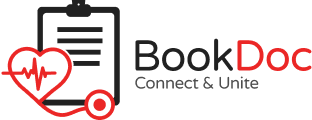Why Health Management Matters
Centralized Information
Easy access to manage all your health information in one place
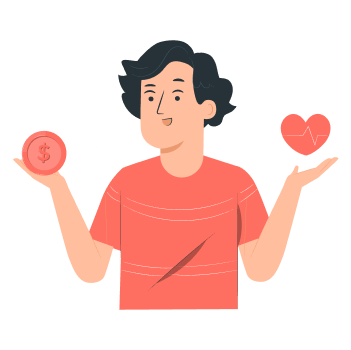
Monitoring Health Trends
Identify changes, improvements, or declines in various health parameters
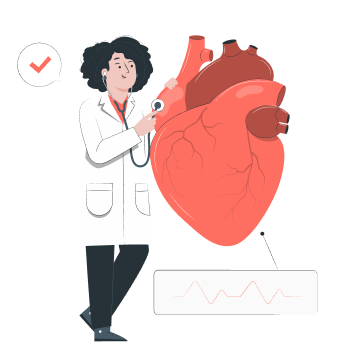
Health Goal Setting
Take a proactive role in managing your health & making informed decisions
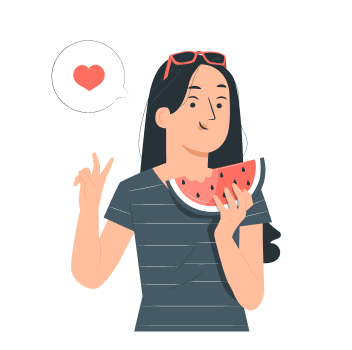
Comprehensive
Health Monitoring
We track vital health metrics, including BMI, heart rate, blood glucose, blood pressure, calories, cholesterol, and sleep patterns.
How It Works
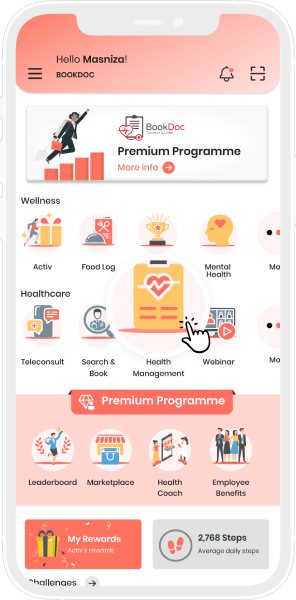

Open BookDoc App and Tap on ‘Health Management’
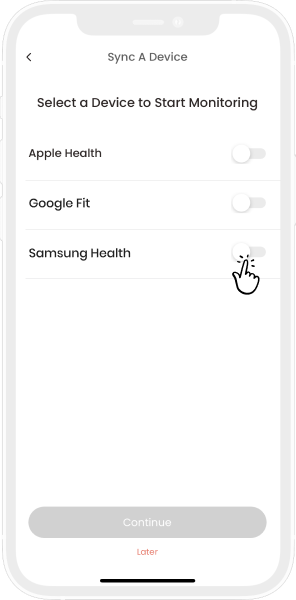

Sync a Device to Start Monitoring
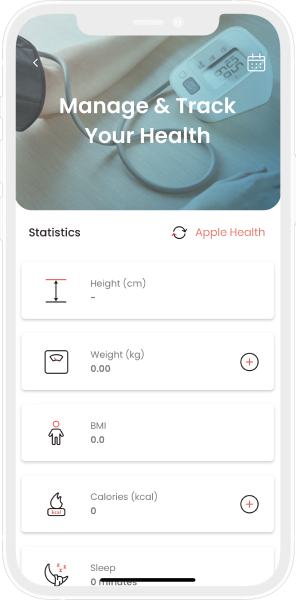

Manage and Track Your Health
Frequently Asked Questions
In our app, the security and privacy of your health data are of paramount importance to us. We have implemented a comprehensive set of measures to ensure that your sensitive information is kept safe and confidential throughout your usage of the app.
Method 1: Manual Data Input
Access your Apple Health/Google Fit app. Manually enter your health data. Open the BookDoc APP. Navigate to the Health Management Page. Tap the ‘Sync with Device’ button.
Method 2: Quick Data
Entry Tap the ‘+’ button corresponding to the health data type you wish to input. Enter the data amount and tap ‘Save’.
Currently, you can upload one photo at a time. However, you can upload multiple meals by using different photos for each one. This allows you to efficiently document and track various meals individually, making it easier to maintain a comprehensive dietary record.